
NOW NO NEED TO KNOW BANK NAME OF RECIPIENT TO TRANSFER MONEY.
Unified Payments Interface (UPI) is a
system that powers multiple bank accounts into a single mobile application (of
any participating bank), merging several banking features, seamless fund
routing & merchant payments into one hood. It also caters to the “Peer to
Peer” collect request which can be scheduled and paid as per requirement and
convenience.
With the above context in mind, NPCI conducted a pilot launch with 21 member banks. The pilot launch was on 11th April 2016 by Dr. Raghuram G Rajan, Governor, RBI at Mumbai. Banks have started to upload their UPI enabled Apps on Google Play store from 25th August, 2016 onwards.
How is it unique?
- Immediate money transfer through mobile device
round the clock 24*7 and 365 days.
- Single mobile application for accessing
different bank accounts
- Single Click 2 Factor Authentication – Aligned
with the Regulatory guidelines, yet provides for a very strong feature of
seamless single click payment.
- Virtual address of the customer for Pull &
Push provides for incremental security with the customer not required to
enter the details such as Card no, Account number; IFSC etc.
- Bill Sharing with friends.
- Best answer to Cash on Delivery hassle,
running to an ATM or rendering exact amount.
- Merchant Payment with Single Application or
In-App Payments.
- Scheduling PUSH and PULL Payments for various
purposes.
- Utility Bill Payments, Over the Counter
Payments, Barcode (Scan and Pay) based payments.
- Donations, Collections, Disbursements
Scalable.
- Raising Complaint from Mobile App directly.
- Participants in UPI
- Payer PSP
- Payee PSP
- Remitter Bank
- Beneficiary Bank
- NPCI
- Bank Account holders
- Merchants
- UPI - Benefits to the Ecosystem participants
Benefits for banks:
- Single
click Two Factor authentication
- Universal
Application for transaction
- Leveraging
existing infrastructure
- Safer,
Secured and Innovative
- Payment
basis Single/ Unique Identifier
- Enable
seamless merchant transactions
Benefits for end
Customers:
- Round
the clock availability
- Single
Application for accessing different bank accounts
- Use
of Virtual ID is more secure, no credential sharing
- Single
click authentication
- Raise
Complaint from Mobile App directly
Benefits for
Merchants:
- Seamless fund collection from customers -
single identifiers
- No risk of storing customer’s virtual address
like in Cards
- Tap customers not having credit/debit cards
- Suitable for e-Com & m-Com transaction
- Resolves the COD collection problem
- Single click 2FA facility to the customer -
seamless Pull
- In-App Payments (IAP)
- Registration in UPI enabled application
Steps for
Registration:
- User downloads the UPI application from
the App Store / Banks website
- User creates his/ her profile by entering
details like name, virtual id (payment address), password etc.
- User goes to “Add/Link/Manage Bank Account”
option and links the bank and account number with the virtual id
Generating M – PIN:
- User selects the bank account from which
he/she wants to initiate the transaction
- User clicks one of the option -
a. Mobile Banking Registration/Generate MPIN
b. Change M-PIN
In the case of 3(a) -
b. Change M-PIN
In the case of 3(a) -
5.
User receives OTP from the Issuer bank on his/her registered mobile
number
6.
User now enters last 6 digits of Debit card number and expiry date
7.
User enters OTP and enters his preferred numeric MPIN (MPIN that he
would like to set) and clicks on Submit
8.
After clicking submit, customer gets notification (successful or
decline)
In case of 2(b) –
9.
User enters his old MPIN and preferred new MPIN (MPIN that he would like
to set) and clicks on Submit
10. After clicking
submit, customer gets notification (successful or failure)
Performing a UPI Transaction:
A. PUSH – sending money using virtual address
A. PUSH – sending money using virtual address
11. User logs in
to UPI application
12. After successful
login, user selects the option of Send Money / Payment
13. User enters
beneficiary’s / Payee virtual id, amount and selects account to be
debited
14. User gets
confirmation screen to review the payment details and clicks on Confirm
15. User now enters
MPIN
16. User gets successful
or failure message
PULL – Requesting money:
17. User logs in to his
bank’s UPI application
18. After successful
login, user selects the option of collect money (request for payment)
19. User enters remitters
/ payers virtual id, amount and account to be credited
20. User gets
confirmation screen to review the payment details and clicks on confirm
21. The payer will get
the notification on his mobile for request money
22. Payer now clicks on
the notification and opens his banks UPI app where he reviews payment request
23. Payer then decides to
click on accept or decline
24. In case of accept
payment, payer will enter MPIN to authorize the transaction
25. Transaction complete,
payer gets successful or decline transaction notification
26. Payee / requester
gets notification and SMS from bank for credit of his bank account
TECH NEWS








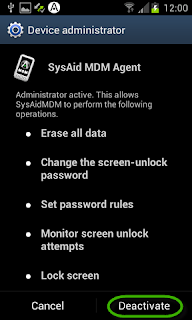






.jpg)